Squarespace Website Not Showing Up on Google? (top fixes)
Whether you just started a new website or have had one for a while, you may have pondered the question: why is my Squarespace website not showing up on Google search results? It feels like you've done everything right, so why are you still nowhere to be found?
The bad news is that there can be many things preventing Google from showing your website on search results. The good news is that most issues can be easily fixed. Read on to see some reasons why the Google Search Console may not show you, as well as some Squarespace SEO tips to fix the problem.
If you’d prefer to watch a video rather than read a blog, feel free to check out the below, where we solve how to get your Squarespace website on Google.
Why Care About Search Rankings?
How far you rank on Google search results is very important to your website and business because very few people will click on content at the bottom of the page or on page 2+. People assume that websites lower down on search engines are less relevant to their search terms.
Most of the time, people check the first 3-5 links in the search results. The top 3 search results claim around 68.7% of all clicks. Your aim should be to beat other websites to those top spots. If you do, your traffic will increase, which can help you rank even higher as an authority.
Squarespace Website not Showing up on Google? Common Pitfalls
Adding your Squarespace website to Google Search Console is a straightforward process. However, there are several reasons why you may not show up in the search results when you look for your website on Google.
Squarespace site not showing up on Google? Here are the most common reasons:
You haven’t connected Google Search Console and submitted your sitemap
You don’t have enough backlinks
Your site is password protected
You don’t have enough content
You don’t provide enough value
You haven’t properly setup Google My Business
Your website is blocked from Google (easy fix!)
Poorly optimised content
You’re trying to rank for competitive keywords
You need to wait for longer
Your site is new
Your website has been removed
“My Squarespace website is not showing up on Google!” - here’s the top solutions.
Once you have checked all of these points, your site could begin looking like the below site which benefitted from our SEO plugin for Squarespace.
Remember, despite what many people think, Squarespace isn’t bad for SEO, even when you compare it to WordPress, you just need to follow simple steps.
If you’re an SEOSpace user, you can even watch the below video to learn how to use SEOSpace to make your Squarespace website show up on Google.
#1 You Haven't Verified Your Website with the Google Search Console
Not verifying your website with Google Search Console could be why your “Squarespace site not on Google”. You can easily create a Google Search Console account, but this is only the first step to getting indexed.
For the search engines to pick you up, you must also verify your website with the Google Search Console. This can take a few days (or hours if you do it by email). Still, once the search console confirms it was you, you will get access to the Google search data and its indexing.
By verifying with the Google search console, you will also see how your private data affects your Google searches. You will get more details on things such as Google images and how Google searches crawl your website.
Once you have done this, you should submit your sitemap (shown below) and manually request indexing of your important pages - this will tell Google your site should be indexed.
By cross-referencing that information with a Squarespace SEO checklist, you should be able to properly optimize your Squarespace website and prevent SEO issues without adding code to Squarespace. This will increase your chances of ranking higher on Google searches.
#2 You Don't Have Enough Backlinks for Google Search Results
Backlinks (links from other websites that direct to your domain) are a good way to establish authority online. For example, if a reputable website links back to you, then Google will see you as a reliable source, increasing your website authority and chance of ranking.
That being said, if you do not have enough quality backlinks, Google won't know that you are worthy of ranking. For this reason, the algorithm will likely push you down the search results.
#3 Your Site Is Password-Protected
If you have pages set to private (or the entire website set to private), Google won't be able to crawl your content. People will only be able to access it through the links you provide. You will get views if you list the full URL on social media or other platforms, but you will not appear on the Google search results.
If you site is password protected then it won’t appear on Google!
To change your index status, go to your page settings and select "Sharing & Permissions." You will see a "Password Protection" option which you need to access. When they ask you if you want to password-protect this site, simply select "No", and save the settings, and after that, the site should appear in search engines.
To learn more here, checkout our guide on how to publish a Squarespace website.
#4 You Don't Have Enough Content
When you post content on your site, you must ensure that your pieces are long enough. Ideally, a post should be at least 300 words (but often even longer); otherwise, it may not seem like you have anything to say at all. This can make people leave your website and go for other sources.
Long content, such as blog posts and articles, gets more traffic. Stats show that a well-optimized 2000-word article is likely to rank well. If you have anything below or above that, you may not receive as much traffic. Google knows this, so if the crawlers see that your content length is not meeting the standards, it may not show you on Google searches.
Logic also dictates that if you don’t have enough words on the page, how can you provide enough value to the reader to solve their search query? This is especially key for blogging on Squarespace.
#5 You Don't Bring Enough Value
Google makes its money from feeding relevant content to the people browsing the Internet. So, not only does your content need to be long enough, but it also needs to be relevant. To help Google rank you, you must offer high-quality content that keeps people happy.
A good way to do that is to check your competitors and see what type of content they provide. You can use an SEO plugin for Squarespace to gain competitor insights. Look at the keywords they use and the images they provide. Quality content should also have high-authority links to show that you are a reliable source.
If you’d like more support here, check out our blog exploring WordPress V Squarespace SEO, where we discuss creating quality content on different CMS platforms.
#6 You Haven't Set Up Google My Business
Google My Business has become very high-rated, and it brings businesses a lot of search traffic. When people search Google for a local service they are looking for, likely the first thing they will click on is the Google My Business results.
For example, you can see the results below for “barbers near me” showing the Google My Business results.
Needless to say, if you don't list your business on Google My Business, you will not get that traffic. And if that happens, people may not be directed to your website. Google also cares a lot about this profile connection, and if you are not listed, they may skip you on the indexing. You can follow the below video to see how you can rank even higher once you set up Google My Business.
#7 You Have Blocked Search Engines from Crawling Your Squarespace Website
Google needs to crawl your content in order to show it, and if they cannot access it, they will not list it either. Your robots.txt file is the most important one here, as it tells search engines what they can or cannot crawl on your website. If you accidentally block a folder or page with essential content, it will not appear on the Google search results.
Also, you may accidentally block the Google Search Console from crawling your web pages by activating the "NoIndex tags." To fix that, you need to go into the SEO settings for that page:
Go to Home Menu
Select "Pages"
Press the gear icon next to your title
Select SEO
Once you do this, you will find the toggle to turn the search indexing on or off.
#8 Your Website Has Not Been Optimized for Crawling
For your website to show up on the search engine results, it needs to be properly optimized for crawling. You need to add relevant search terms, proper technical SEO, keyword saturation, link building, Google images, and many and many more.
Unlike visitors, crawlers look at technical data to determine if a blog post or a website is good. They will look at the number of pages that link to your content, your brand authority, and your number of views. The better you optimize your content, the easier it will be for web crawlers to find you.
This is where our Yoast for Squarespace comes in - use our dynamic checklist to ensure your Squarespace website is optimized for showing up on Google.
To easily see all the pages ranking on Google, just type in “site:YOUR WEBSITE URL.com” - this can help you figure out which pages aren’t showing up on Google.
#9 The Market Is Competitive for Specific Keywords
When you request indexing, you need to be aware of the fact that Google search shows numerous web pages. The Google search engine alone gets more than 260 million visitors monthly, many of which use it for business purposes.
If you are in a very competitive market, the Google search results may not place you as high as you had hoped. You may want to target a more specific and less competitive keyword to gain Google's attention. This will increase your chances of the search engine finding you.
#10 Search Engines Have Not Yet Indexed You
If you have recently submitted a Squarespace or WordPress site, it may take at least a week for the search results to update. This is because you have a new site with likely few inbound links and insufficient Google images. Moreover, the new sitemap might not have been updated yet, so you may not rank.
You may attempt to fix this by adding your account to the Google Search Console. This should help index your website faster. It will also enable you to perform an URL inspection. At that point, you should be able to see the website content on the search results by simply adding the right keyword.
Google doesn't add all new websites to search results. Therefore, you must use the right tools to ensure it does.
To find out whether your page is indexed, manually inspect it on Google Search Console
Even if you did everything right, keep in mind that it may take weeks or even months for you to be indexed. Don't panic if you don't show up immediately in the search results. This is the case regardless of the version of Squarespace that you’re using.
#11 You Have a Brand New Website
Yes, this can happen. If your website is new, then it might not appear on Google search, even with the best SEO practices. There are many older websites out there, all of which have received plenty of search traffic and backlinks up to this point. You just need to be patient.
Unless you also start getting traffic, search engines will not be able to see new websites. This is why it can take weeks, even months, for the search engine to show you up. After that, a good Squarespace SEO checklist can help you go up on the search results.
#12 Your Squarespace Website Has Been Removed from Google
In certain circumstances, Google may permanently remove a website from search results and indexes. They are required by the law to do so if they have reason to believe you don't respect the quality guidelines. They can also remove your website if they believe it detracts people from finding relevant information.
Check site:yourdomain.com to see if your website shows up in Google search results. If it's not, you may have a problem. Check your Google Search Console for potential penalties that you may not be aware of and find a way to fix them. Even some Google images with shady content can get you penalized.
You may want to focus on your EAT (Expertise, Authoritativeness, and Trustworthiness) here. If Google does not think you are trustworthy or you are trying to rank in a YMYL (Your Money Your Life) area, then it might be harder to rank, and they may even remove your account. Make sure that you have plenty of authority links and quality content.
Why Is My Squarespace Website Not Not Showing Up on Google - FAQs
How Long Does It Take for My Website to Show Up on Google?
It can take between a couple of days and a couple of weeks for your Squarespace to show up on Google, especially if you are starting from scratch. However, if you are only transitioning from one website to another, it should take less time.
Will My Ranking Be Affected If I Use a Custom Domain?
Usually, your ranking will not be affected if you use a custom domain. However, Google requires that you verify it. Once you do, it will eventually be indexed.
How to check if my website is indexed by Google
To check whether your website is indexed by Google:
Google site:yourdomain.com
If your website shows up, it is indexed by Google
Alternatively, you can manually inspect a page of your website on Google Search Console to see if it’s indexed.
Why is my Website not Showing up on Google?
Your website might not show up in Google for a number of different reasons, including:
You haven’t connected Google Search Console
You haven’t added at least 300 words to your web page that provide value to users
You haven’t followed SEO best practices, such as adding optimized SEO titles and descriptions
You don’t have enough backlinks
Your website is new
Now you know “Why does my website not show up on Google?”
How do I add my Squarespace website to Google?
If you want to add your Squarespace website to Google, first verify your site with the Google Search Console. Once verified, submit your sitemap via the Search Console to help Google better crawl and index your site.
Why can't I view my Squarespace website?
If you're unable to view your Squarespace website, it might be due to a few common issues. First, try clearing your browser's cache, because corrupted cache data can cause display problems. If this doesn't work, then make sure your domain settings are correctly configured, especially if you've recently made changes or transferred your domain.
How do I promote my Squarespace website on Google?
You can promote your Squarespace website on Google using a few strategies. You may optimise the content on your Squarespace website to improve its ranking in Google search results. SEO will bring you unpaid traffic. You can also drive traffic to your website by using Google Ads. If you own a local business, you can build a Google Business Profile to improve your visibility in Google search results and on Google Maps.
Squarespace Website not Showing up on Google Conclusion
There may be plenty of reasons why your Squarespace website is not showing up on search results. You may not have verified your website with Google Search Console, the search intent may be wrong, or you may not be using the right keywords in your content.
Regardless, if you are not ranking, you need to find the problem and fix it. If it involves SEO issues, you may want to get a free SEO audit. This way, you can find out what is wrong with your website and how you can improve your SEO techniques to make the site visible on search engines.
You might like 👇
As always, feel free to get in touch if you have any questions, or join our free SEO community where you can ask questions and engage with other readers of SEOSpace.



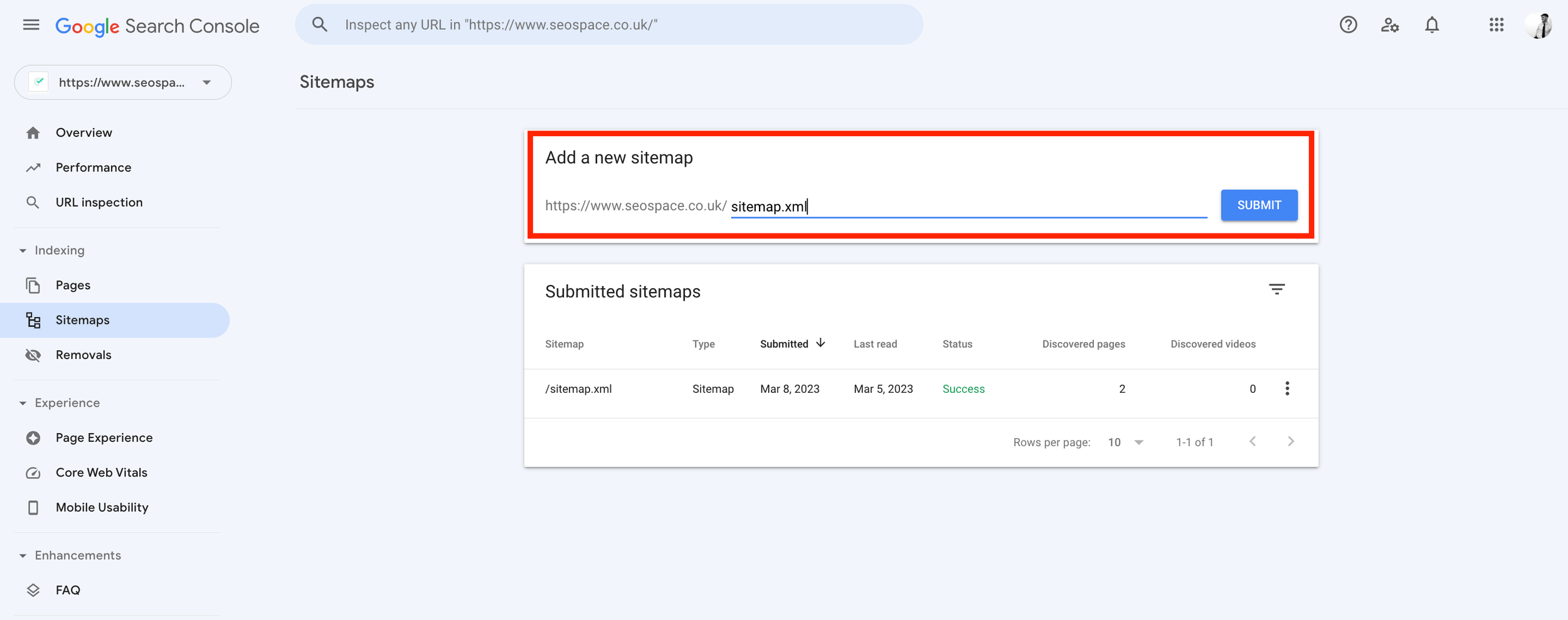


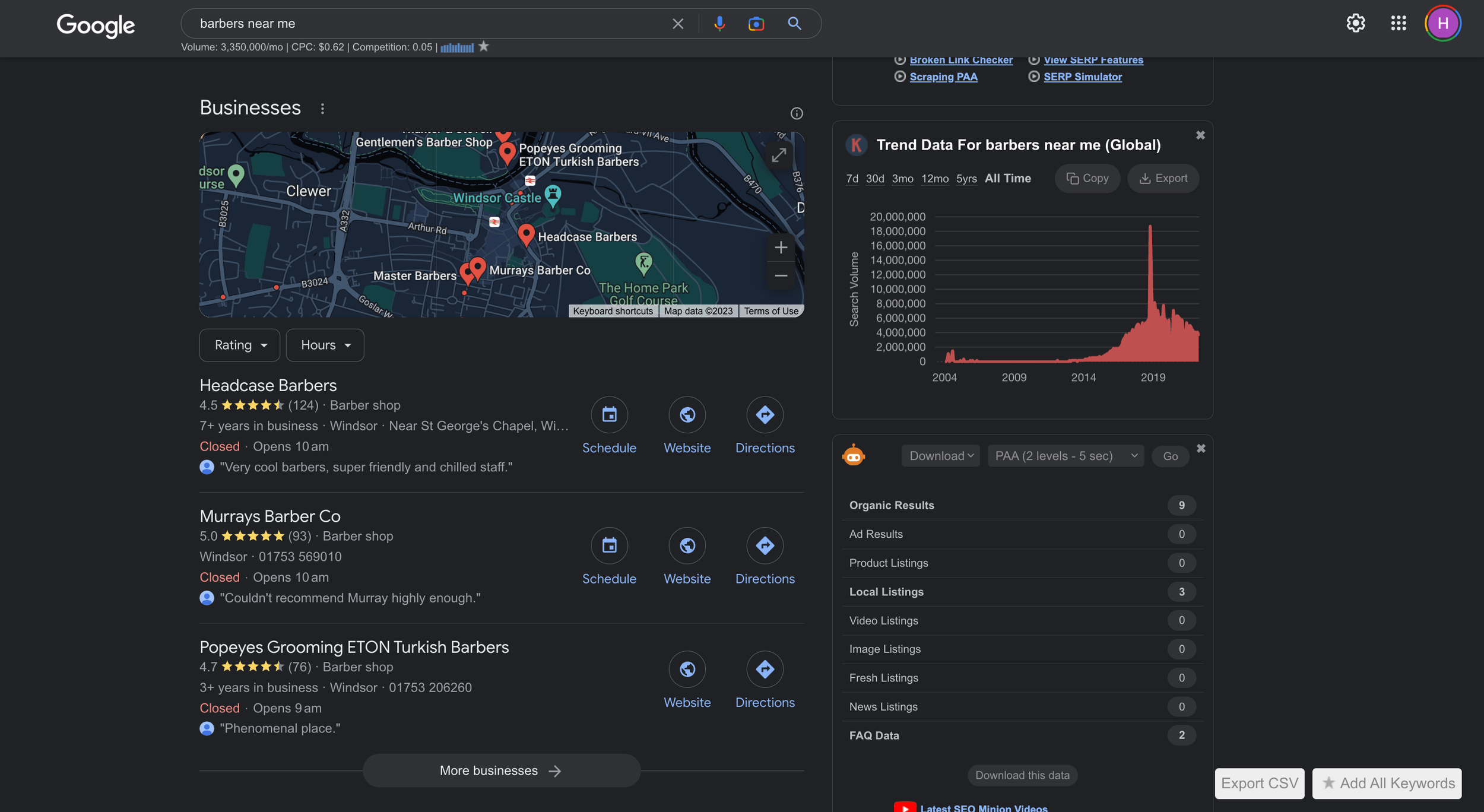
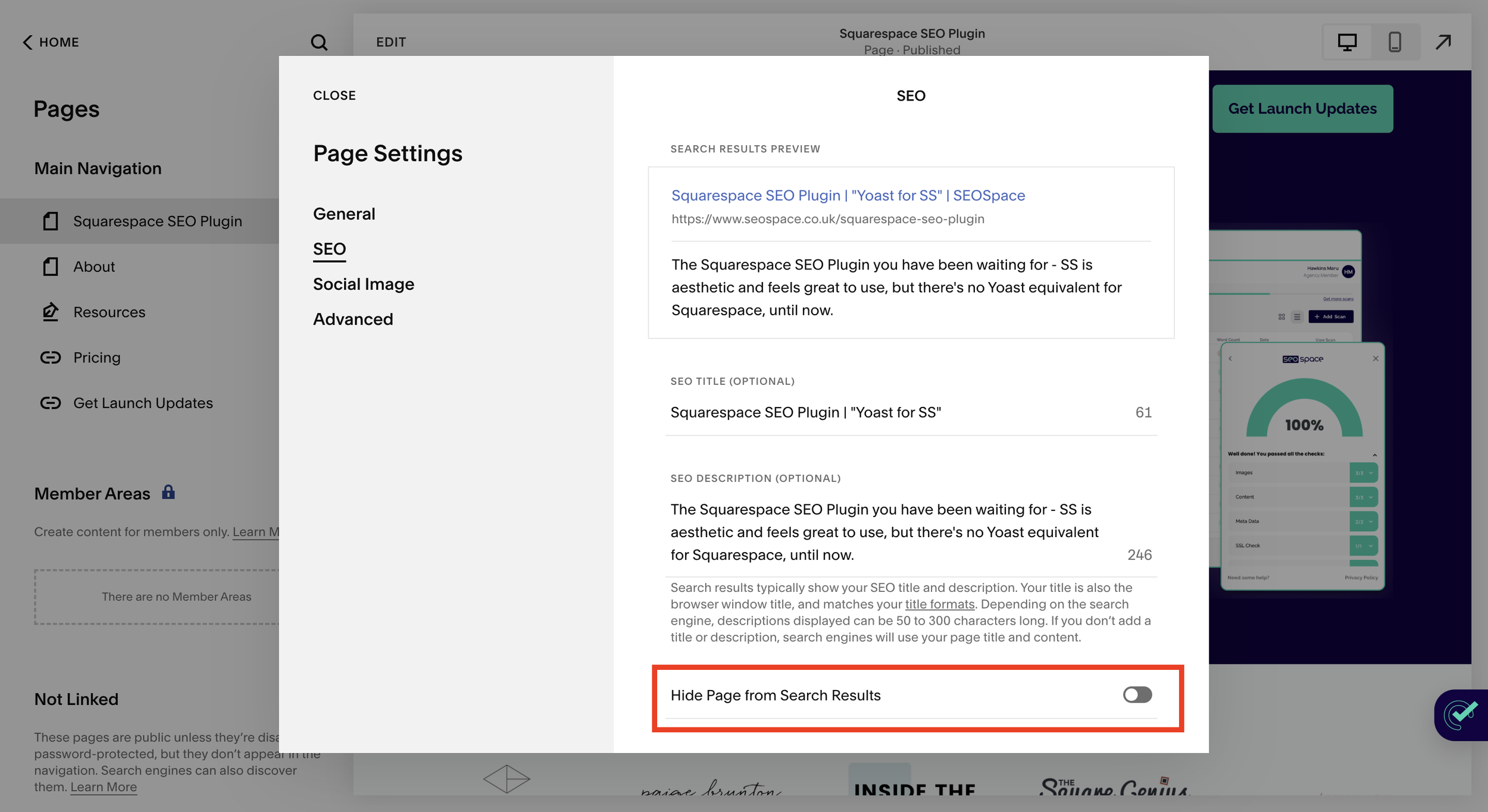
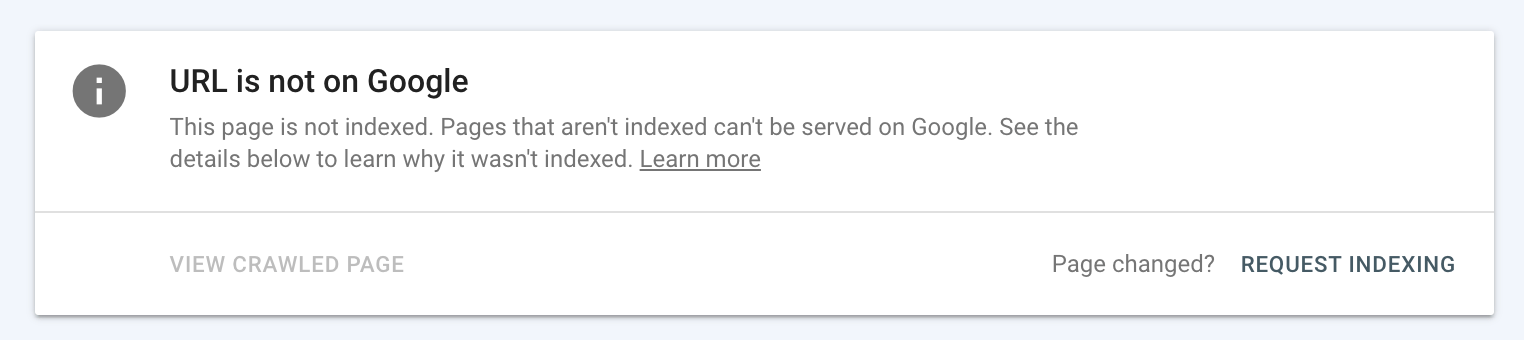

![SEO for Service Businesses: Rank #1 On Google [2024]](https://images.squarespace-cdn.com/content/v1/63a41a4ed3b7e0520fe05d49/1711470982325-A3QRPAUE25GO13QIW632/Squarespace+Blog+Banners+%283%29-min.png)
