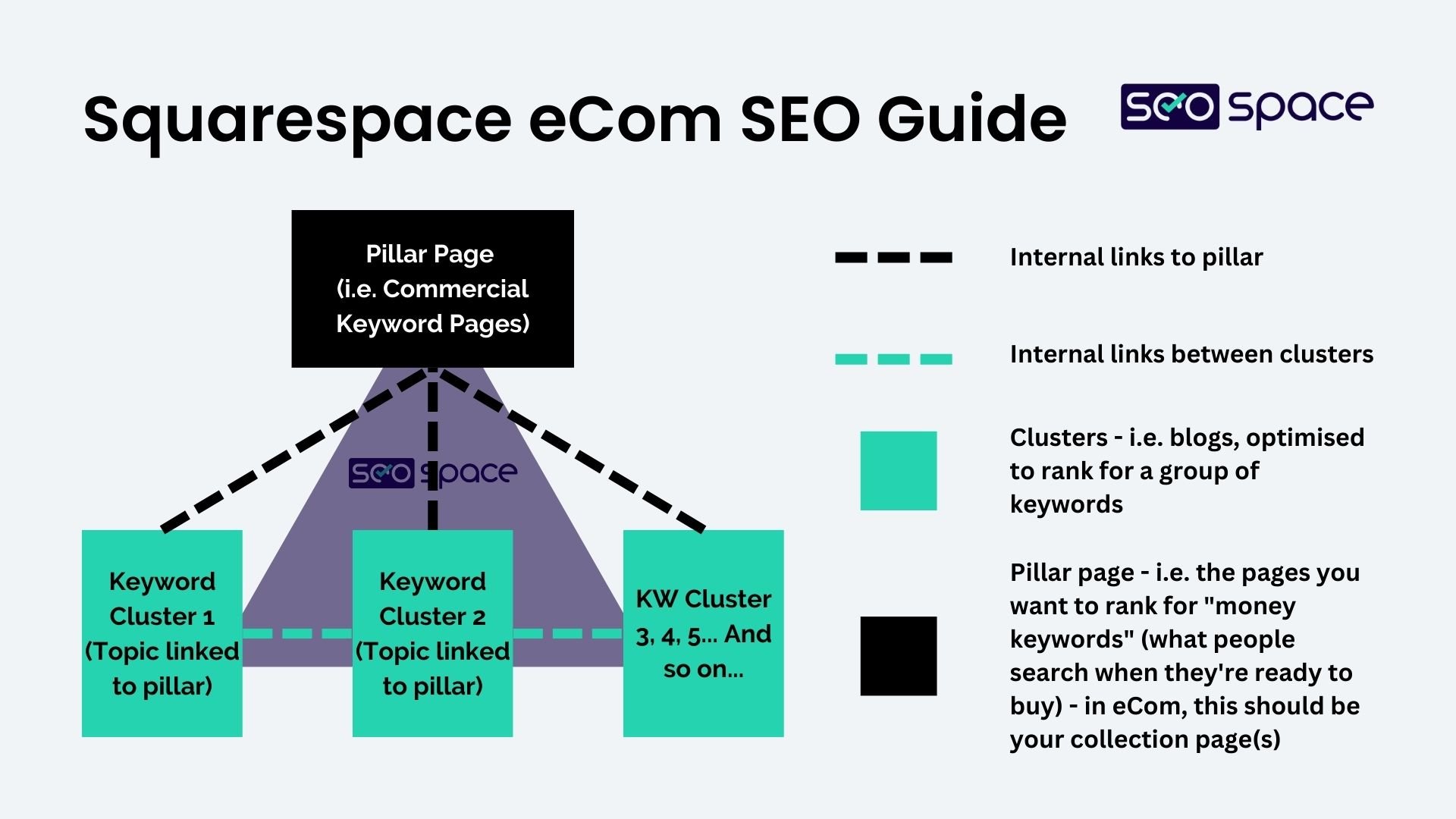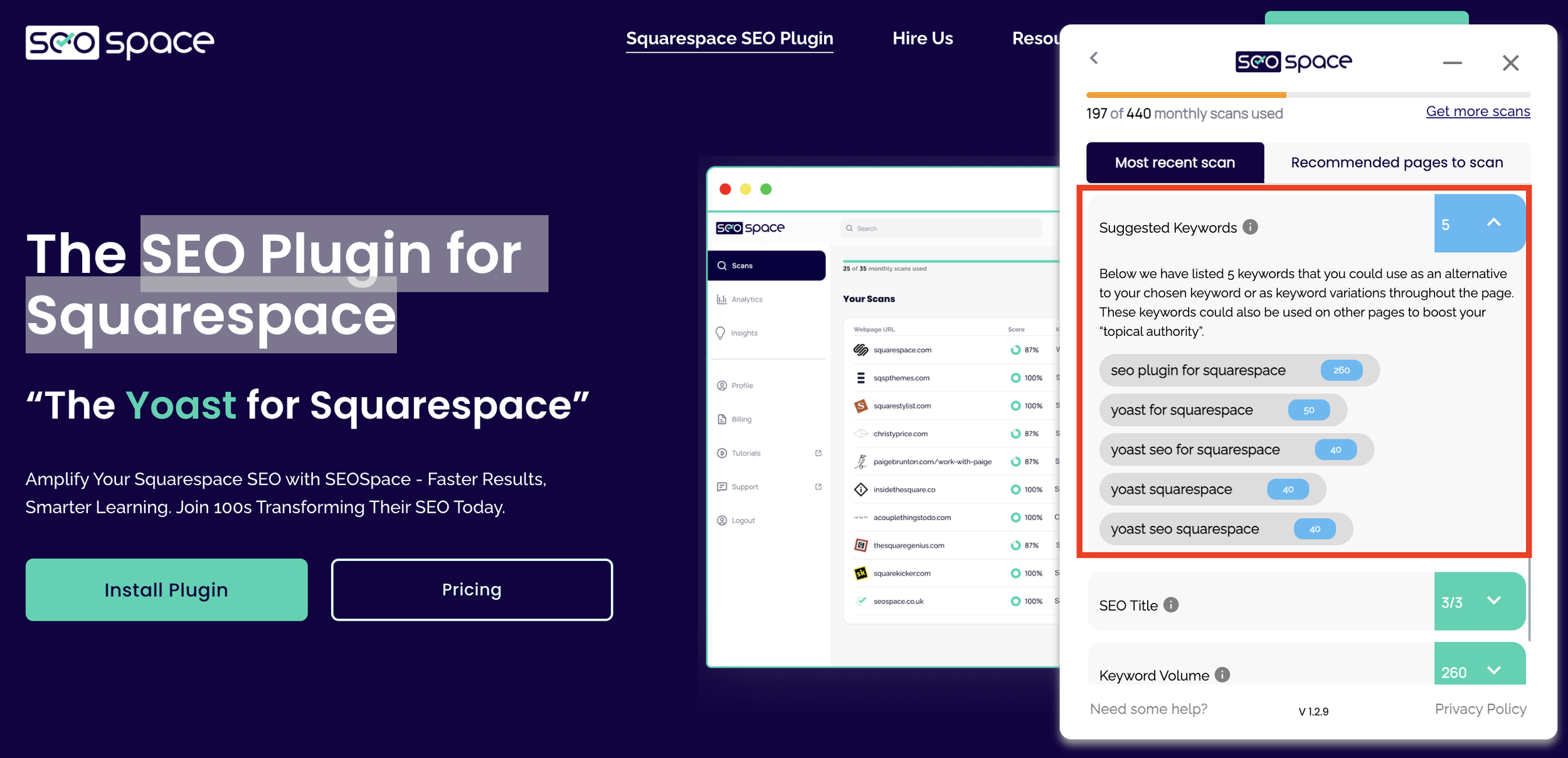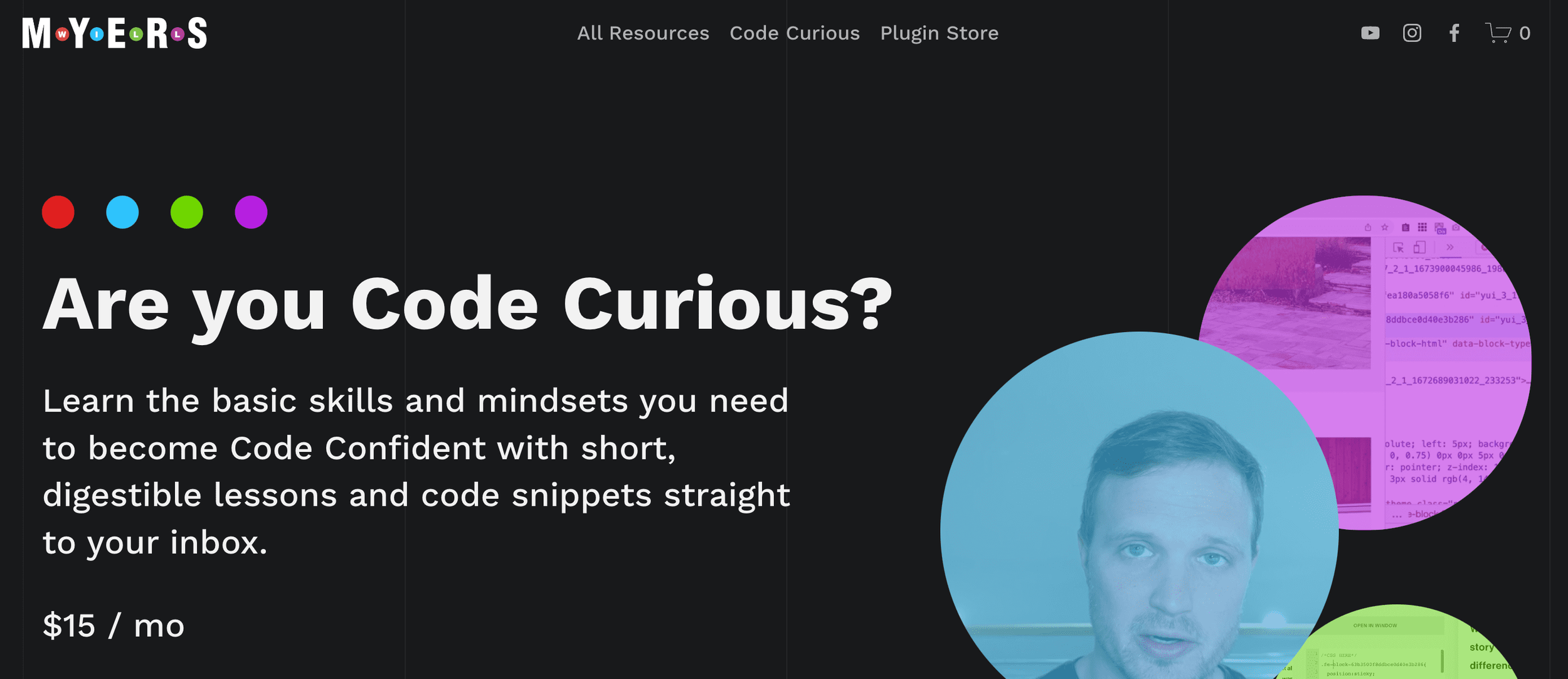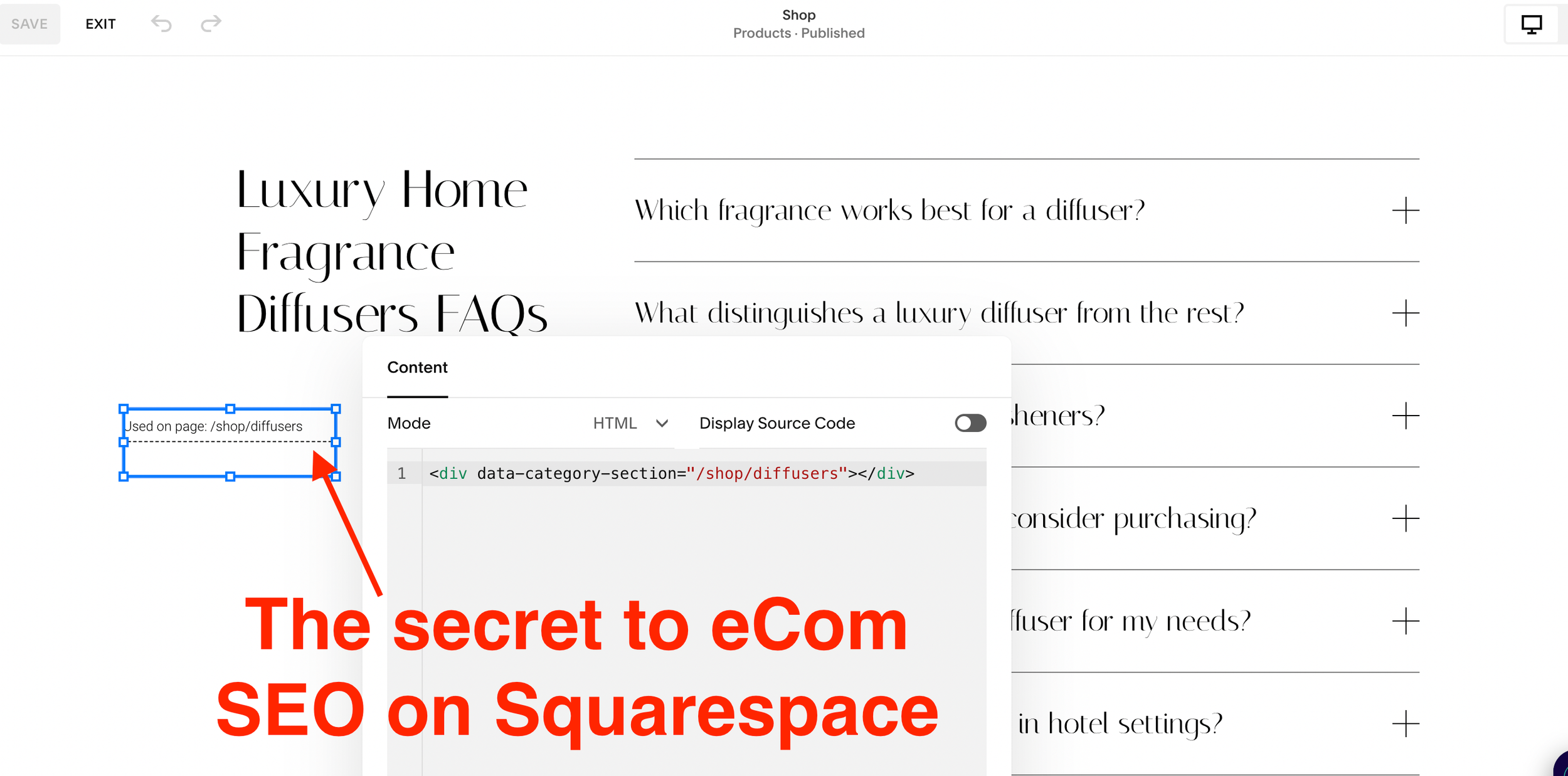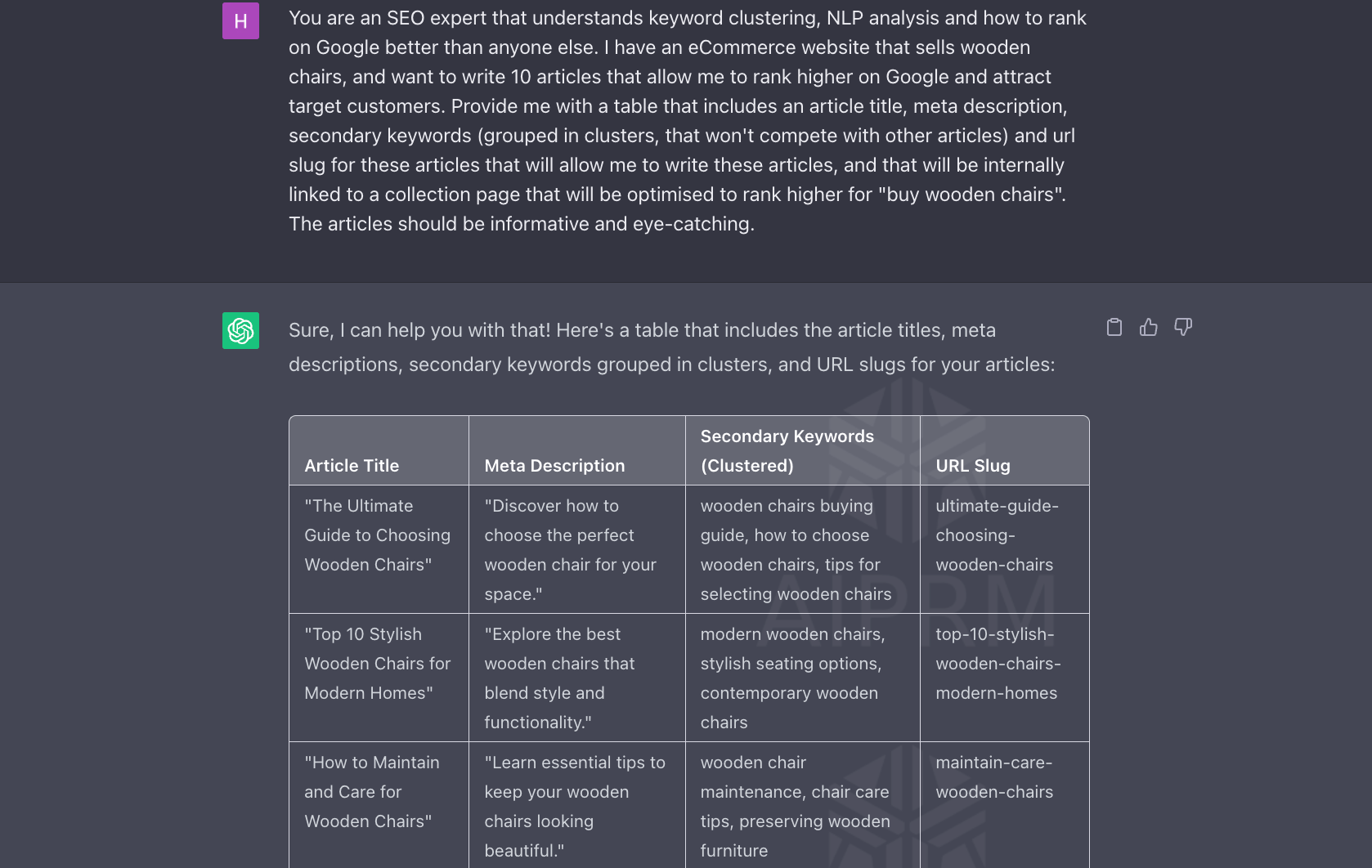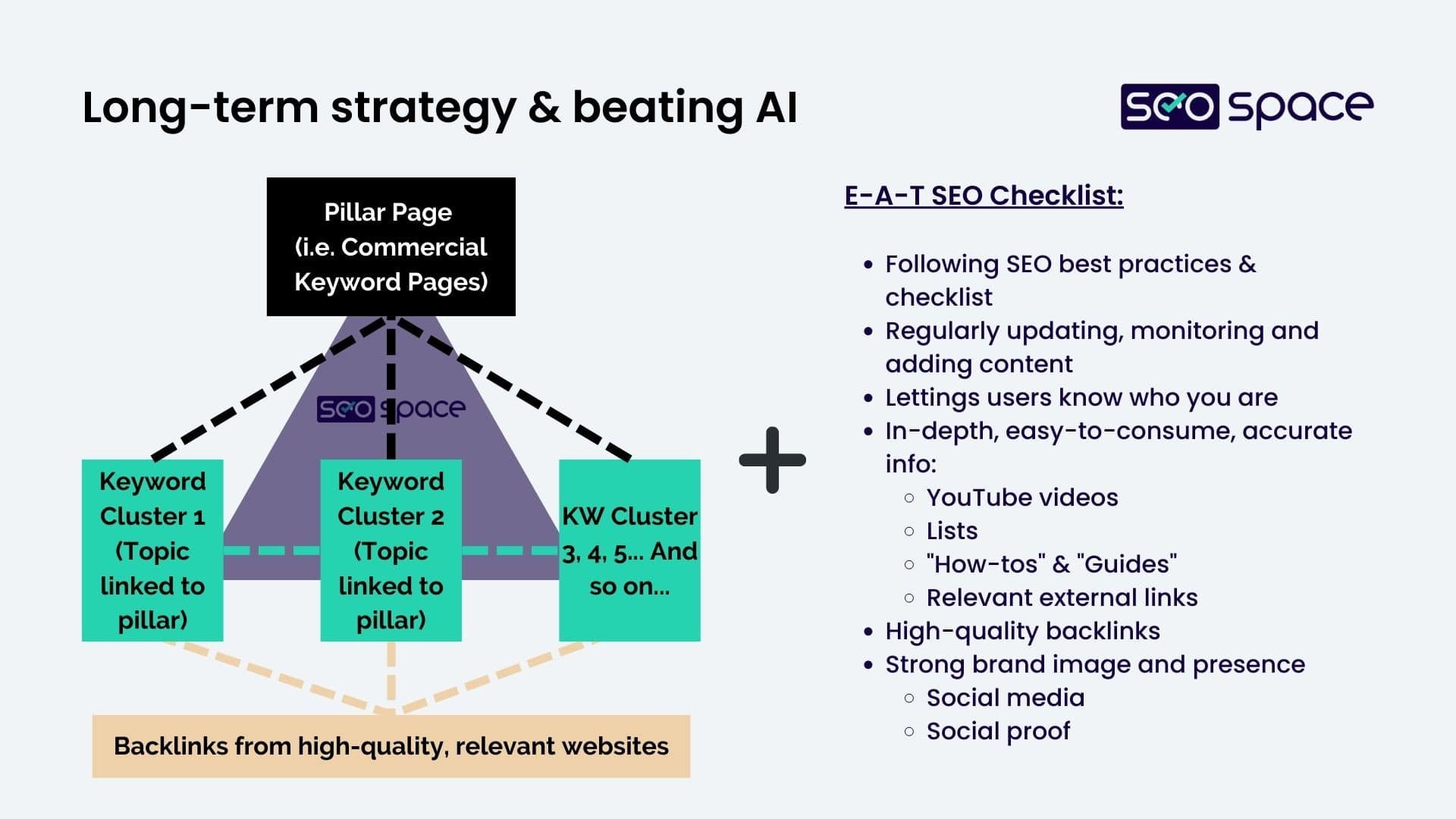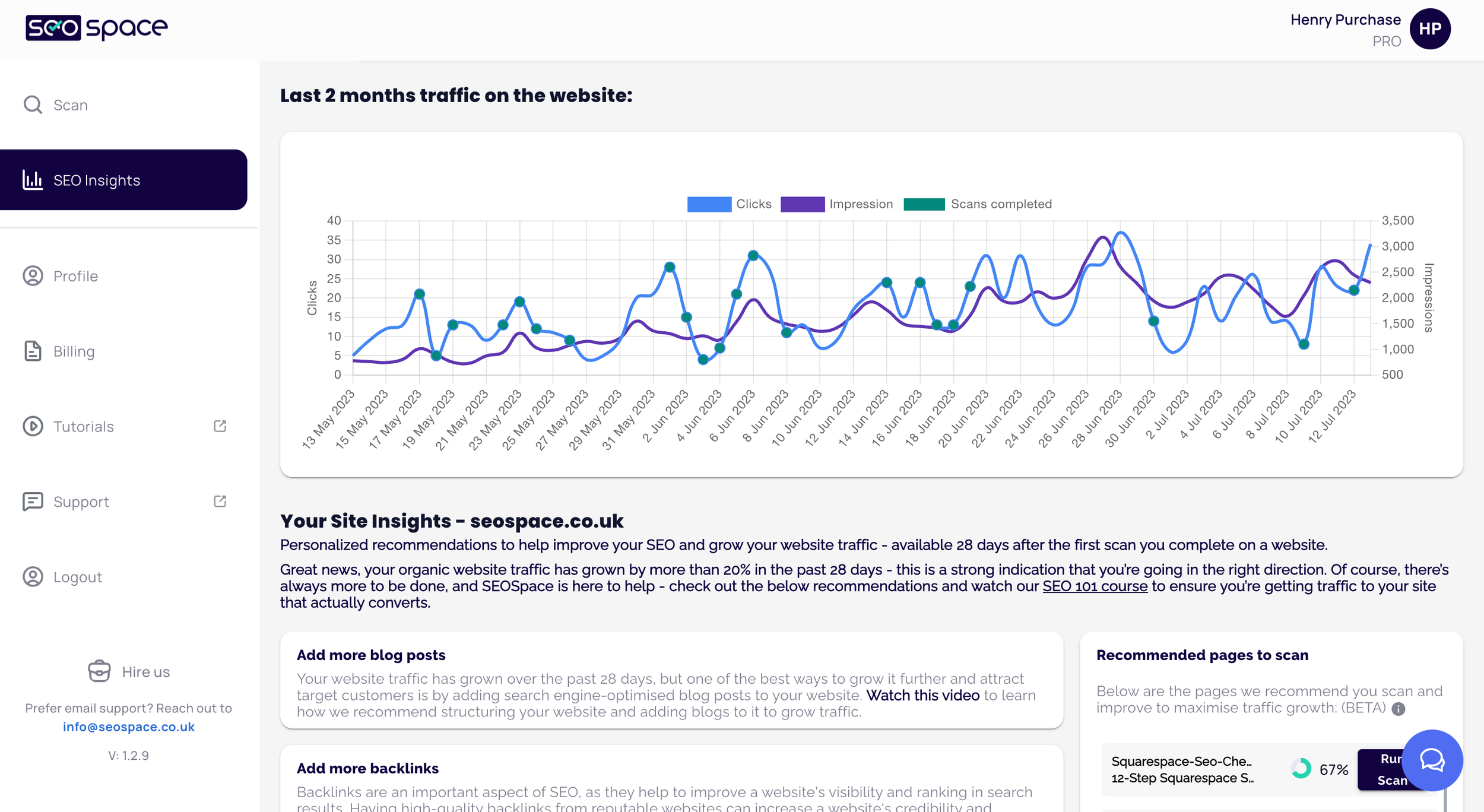Squarespace eCommerce SEO: Complete 5-Step 2024 Guide
Squarespace is a big name in the online shopping world, currently powering 14.67% of all e-commerce websites. However, 84.9% of all Squarespace websites have zero organic traffic, with only 1.6% boasting 100+ organic visits monthly.
Optimizing your Squarespace eCommerce SEO for search engines is essential to driving more organic traffic and sales. The good news is Squarespace has many built-in SEO features that make improving your rankings and visibility easy.
And if you’re wondering if Squarespace is any good for e-commerce SEO, you should hear the opinion of e-commerce guru and Squarespace expert Kristine Neil:
“As someone who knows Squarespace inside and out, I can confidently say that it’s the perfect platform to take your website’s SEO and e-commerce functionality to the next level. Squarespace already has some nice built-in SEO features, and if you take advantage of SEOSpace's SEO plugin for Squarespace, you'll have everything you need to boost your rankings, attract more organic traffic, and ultimately increase sales.”
This guide will walk you through five essential Squarespace SEO tips and best practices to ensure more potential customers find your e-commerce site. And in the below video, Henry Purchase, founder of SEOSpace, unveils how he approaches getting eCom businesses on page 1 of Google.
5 Steps for Boosting Revenue for Squarespace e-Commerce Websites
Increased traffic from the right audience essentially translates into higher revenue. Here are five steps to ensure your e-commerce website gets seen by not only more people but also the right ones:
Step #1: Build a pillar page for commercial keywords
Keywords are search terms that people search into search engines (like Google and Bing) when they need your products.
Therefore, commercial keywords are keywords target customers search when they’re ready or close to buying your product or service. Knowing and ranking for these keywords is a crucial element of every SEO strategy and must be properly executed.
However, keyword optimization in e-commerce is tricky. You have several products on your website; if you’re to optimize each product for SEO, you can run into a problem called keyword cannibalization. This is where multiple pages are optimized to rank for the same keywords, resulting in Google being confused about what to rank — hurting your organic potential on Google.
For example, if you sell different types of kitchen tables - which page would you rank for “buy kitchen tables”? This is why we build pillar pages. If you optimized all your product pages, Google wouldn’t know which one to rank, and you likely wouldn’t rank at all!
How you should structure your eCom SEO projects on Squarespace - don’t worry, this guide will explain exactly how to apply it.
In Squarespace e-commerce SEO, we recommend you make your product collection pages your pillar page; as we explain below, this avoids keyword cannibalization and allows you to build the structure of your website that will generate results.
How to Build a Pillar Page in 5 Steps
Outlined below are the steps involved in building a pillar page:
Find commercial keywords with search volume.
Group your products into collection pages.
Develop an outline.
Customize your collection pages using Will Myers’ custom collection code
Internally link products back to this collection (to fight against cannibalization).
Let’s explain these in more detail below.
Step 1: Identify Commercial Keywords
Start by identifying 3–5 commercial keywords that target customers search for that you want to target — for example, “best kitchen tables” or “buy blue kitchen table”. Commercial keywords are basically word strings that customers enter into search engines (like Google) when they’re looking to buy or have high “commercial intent” to purchase a product or service.
Research how much search traffic these terms get each month to understand their competitiveness — more traffic means more potential customers. You can use tools like Google Keyword Planner, Ahrefs Keyword Generator, or Moz Keyword Explorer to check keyword search volume; our Squarespace SEO plugin can also help you discover suggested keywords.
Another means of finding commercial keywords is checking the “related searches” section of Google search engine results pages (SERPs) when you look up top-ranking keywords.
Step 2: Group products into collections
Next, group your products into collection pages — similar items should fall under a collection page. For example, products like “organic sateen cotton sheets,” “organic flannel cotton sheets,” “organic percale cotton sheets,” etc., can be grouped under a collection page titled “organic cotton sheets.”
Step 3: Build an outline for your pillar pages
Craft an outline for your pillar page that thoroughly covers all aspects of the topic. For a page on kitchen tables, you could include the following:
An introduction to kitchen tables.
Reviews or spotlights on popular products in different categories (wooden tables, metal tables, custom tables).
How to choose the perfect kitchen table.
Tips for selecting the most cost-effective material.
Common questions and concerns addressed.
Fill in your outline with helpful information, photos, videos, and internal links to create a resource that answers any customer question. Use your target keywords naturally in headings, content, alt text for images, and page titles. Your outline should be based upon competition — look at how top-ranking e-commerce websites outline their pages, and develop an even better and more encompassing outline based on that.
A real content guideline doc for one of our customers - they don’t have to be fancy, but they have to be comprehensive and be backed by strategy and data
Remember, this collection page should be something that attracts users and acts as a gateway to all your products in that category.
Step 4: Create custom category pages
Unfortunately, Squarespace doesn’t provide the ability to customize specific collection pages without customizing all other collections in your online shop.
Fortunately, Will Myers has a code curious membership which provides access to an easy-to-use code snippet that allows you to overcome Squarespace’s limitations and customize specific collections.
Use code SEOPRO to get 50% off your 1st month of Will’s membership.
Will makes Squarespace eCom SEO much easier than ever before with his membership
In particular, you need to access his “Custom Category Pages” code, which is a game changer for Squarespace SEO on eCom sites. To learn more, check out the above YouTube video.
When customizing your collection pages, ensure your content is easy to read with short paragraphs, bulleted lists, images, and double spacing. Use a friendly, empowering tone to connect with your audience while providing specific product recommendations and actionable advice.
Step 5: Internally link to collection pages
Finally, be sure to link products back to their respective collection page. This helps avoid keyword cannibalization by helping Google know which page to rank for which search query, boosting your overall SEO in the process.
A comprehensive pillar page can rank highly in search and become a lead generation machine. Keep optimizing and updating it over time based on how people engage with and search for the content. Suffice it to say your pillar page will be the foundation of your e-commerce SEO success as long as you follow these Squarespace SEO tips.
Step #2: Find keyword clusters with tools
Finding the right keywords for your e-commerce site is critical to ranking well in search engines like Google. Some of the best tools for researching keyword clusters are ChatGPT and Keywords Everywhere.
Keyword clusters are just groups of keywords that you add to your website in the form of blogs that showcase your expertise to Google. They increase your chances of ranking for competitive keywords and capturing potential buyers at every stage of the buyer journey.
ChatGPT for Keyword Suggestions and Clusters
ChatGPT is an AI assistant created by OpenAI that can provide keyword suggestions and groupings based on a topic or product you specify.
Follow these three steps to use the ChatGPT tool for e-commerce SEO research:
Explain you want keyword suggestions and clusters for your e-commerce site. Give details about your products or services.
ChatGPT will respond with a list of related keywords, synonyms, and keyword clusters (groupings of related terms) to target.
Review the suggestions and pick keywords that match your products and buyer intent. Choose a mix of short-tail (famous) and long-tail (specific) keywords — we’ll explain these in more detail soon.
Getting started is easier than ever!
An example of us doing this has been shown below - it’s never been easier to get your Squarespace eCom SEO started.
Utilizing Keywords Everywhere for Keyword Research
Keywords Everywhere is a freemium Chrome and Firefox extension for SEO keyword research. It provides search volume data from Google Ads, which helps determine potential traffic for keywords.
Here’s how to use the Keywords Everywhere tool in five steps:
Install the Keywords Everywhere extension in Google Chrome or Firefox. You can either use the free version or upgrade to the premium.
Google search for one of your main product categories or service offerings. The extension will show keyword ideas, search volume, and difficulty scores for keywords related to your search.
Look for keywords with decent search volume (over 100 searches per month) and a difficulty score of less than 60, indicating less competition.
Check suggested keyword clusters and select a mix of short-tail and long-tail keywords to target.
Use the keyword overview report in Keywords Everywhere to analyze the data for your keyword clusters. See search trends and seasonality to optimize timing.
Step #3: Add keyword clusters as blog posts
Adding keyword clusters as blog posts on your Squarespace site is vital for improving your SEO and ranking higher in search engines. You’re essentially optimizing posts and blog pages for keywords related to your primary/main keyword.
Top Tip: Each page on your website should have only 1 main keyword you optimize it for, with supporting keywords that are semantically linked (i.e. they’re related). This helps with priotiziation and reduces the risk of cannabilization.
This is important because most customers won’t necessarily search for your main keywords. You want to capture as many audiences as possible, and building pages to rank for related keywords is the way to go.
Here’s a five-point Squarespace SEO checklist to adhere to when developing cluster blog pages:
Focus on long-tail keywords.
Group related keywords into a single page.
Include keyword-rich content and improve user experience.
Share useful information.
Keep your pages focused.
#1. Focus on long-tail keywords.
These are 4+ word phrases that are more specific and targeted. For example, “most comfortable walking shoes” instead of just “ walking shoes.” People searching for these longer phrases are closer to making a purchase.
#2. Group related keywords into a single page.
Once you have a list of keywords you want to target, grouping them into related groups can be challenging.
We recommend adding them into ChatGPT and getting it to group them for you - this will save a lot of time, and while it won’t be perfect, it will allow you to identify which pages you should create.
#3. Include keyword-rich content and improve user experience.
Mention your keywords and related terms throughout the page in headings, page titles, URLs, image alt text, and the content itself. Focus on Experience, Expertise, Authoritativeness, and Trustworthiness (E.E.A.T) by adding infographics and other resources (like Youtube Videos) that will aid your readers’ understanding.
Kristine has more to say about creating content that improves the user experience:
“Having a website where you can create beautiful content and tell the story of your brand is crucial, and Squarespace excels at this, unlike any other platform. One of my favorite content tips is to use Squarespace’s product block to turn any blog post into a shoppable experience. This allows you to create SEO-rich content while also ensuring that every post is an interactive page.”
Fortunately, you can also use our Squarespace SEO plugin if you want to get your Squarespace website on Google, but if you’d rather the Squarespace SEO experts do it for you, feel free to head to our “hire us” page.
#4. Share useful information.
Don’t just list products — provide value to readers and search engines using images, videos, comparisons, and examples. Explain the benefits of different shoe types, the latest trends, proper fit, and care instructions. The more in-depth your content, the higher it will rank.
#5. Keep your pages focused.
Don’t try to target too many unrelated keywords on a single page; else, it won’t rank well for any of them. If you sell shoes and handbags, create separate pages for each product category.
***
With optimized, focused keyword cluster pages, you’ll drive more organic search traffic to your Squarespace e-commerce site from people actively looking to make a purchase. Now, that’s the kind of traffic that converts!
Step #4: Link the pillar page with cluster pages
You need to link your pillar pages to supporting cluster pages to establish topical authority and rank higher in search results. The following sections explain how to achieve this.
Internal linking is key and helps to build EAT (expertise, authoritativeness and trustworthiness)
Internal Links
Link your pillar page to closely related cluster pages. Choose pages that provide complementary information to your pillar page topic. For example, if your pillar page is “The Best Face Creams,” link to cluster pages like the following:
Types of Face Creams
Ingredients to Look for in Face Creams
Face Creams for Different Skin Types
Anti-Aging Face Creams
Natural and Organic Face Creams
While you’re at it, ensure you incorporate a reciprocal linking strategy. A reciprocal link is a mutual link between two web pages to ensure mutual traffic. You can incorporate a reciprocal linking strategy between your pillar page and each cluster page. By linking back to your pillar page from each cluster page, you create a network of interlinked resources.
This not only improves the user experience by providing relevant, easy-to-navigate content but also signals to search engines that your site is a trustworthy and authoritative source on the topic.
Kristine also suggested taking advantage of the built-in category feature to aid linking:
“Squarespace also does a great job of helping you set up a hierarchical category system with categories and subcategories that you can use to organize your products. This makes it easy to link to specific content in your shop from other pages or even social media. Helping people find products faster can lead to higher conversion rates, but category pages are also really helpful for SEO. Google uses categories over tags to get a high-level view of what your shop is all about."
Internal Linking Guidelines
When adding internal links, follow these best practices:
Use keywords as anchor text whenever possible. For example, use “e-commerce platform” as the text to link to the “How to Choose an e-commerce Platform” page.
Place links inline within a sentence or at the end of a paragraph; don’t list links separately in a bulleted list.
Check that all links work correctly and point to the correct destination page; you can use the Yoast for Squarespace by SEOSpace to detect broken links that lead to a nonexistent page.
If your links are broken, you will need to add a 301 redirect
Don’t over-optimize by linking the exact anchor text to multiple pages — search engines can see this as spammy.
Link naturally within the content. Don’t stuff links just for the sake of linking, except when it’s genuinely helpful for the reader.
Securing Backlinks
Backlinks play a crucial role in enhancing your site’s visibility and authority. To help you become a recognized authority in your industry, you can incorporate strategies to secure quality backlinks to your pillar and cluster pages. Excellent ways to achieve this include guest blogging on websites with high domain authority in your niche and offering valuable content on forums like Reddit and Quora.
Tip #5: Continually optimize your e-commerce website.
Your job isn’t done yet. SEO is an ongoing process, and you must continue improving your strategy to excel in your targeted niche. The following sections throw more light on this.
Monitor your key performance indicators.
To optimize your Squarespace e-commerce site, you must closely monitor its performance.
Check critical metrics like the following:
Traffic Sources: See where people find your site, like search engines, social media, or direct visits. Then focus your efforts on the top channels. You can get this information from your Google Analytics (GA) dashboard; watch this video to learn how to add GA to Squarespace.
Conversions: Track how many visitors make a purchase and look for ways to improve your sales funnel and eliminate friction in the buying process. Setting up Google Tags Manager is crucial here, as it’ll allow you to view where your conversion comes from, which can aid in restrategizing your SEO game.
Top-Selling Products: See which products are most popular so you can feature them prominently on your site. Also, check for any poorly performing products you want to remove or improve.
Device Compatibility: Make sure your site looks good and works well on all devices. Most shopping now happens on smartphones, so mobile optimization is critical.
Page Load Times: Fast-loading pages keep visitors engaged. Look for pages loading slowly and find ways to speed them up, like compressing images or removing excess code.
Bounce Rates: A high bounce rate means visitors quickly leave your site. Make your pages more engaging to keep people exploring your content and products.
Our Squarespace SEO plugin is equipped with features to help you scan your site and provide actionable insights on what to improve. So, if you haven’t been using it on your website, you’re missing out and should install for free it today.
Adapt your strategy over time.
Review the performance of your Squarespace site regularly and make key changes to your strategy based on what’s working and not working.
Outlined below is a checklist of what to focus on:
Add fresh and relevant content consistently. Blog posts, product descriptions, and other content help search engines find your site.
Improve your page titles, meta descriptions, and image alt text. These Squarespace SEO tips offer sufficient information on how to do this.
Build internal links between your product pages and blog posts. This helps search engines discover all your content.
Get customer reviews and ratings on product pages. Social proof like this boosts your credibility and rankings.
Consider promotions and discounts to increase traffic and sales. However, don’t do anything shady that could penalize you, such as keyword stuffing.
Stay up to date with Squarespace updates and SEO best practices. Continuous learning will keep your e-commerce site optimized for the best results.
Frequently Asked Questions about Squarespace eCommerce
Is Squarespace OK for e-commerce?
Yes, Squarespace is a great choice for e-commerce. It offers a user-friendly platform with built-in e-commerce features, various templates, and integrations that make creating and managing an online store easy. Although it may not be as robust for SEO as other dedicated e-commerce platforms like Shopify, the SEO plugin by SEOSpace is a powerful tool to supercharge your Squarespace e-commerce.
If you’re looking to move from one e-commerce platform to another, we have a guide outlining how to transfer Shopify to Squarespace.
How many products can I sell on Squarespace?
You can sell unlimited products on Squarespace. There’s no set limit to the total number of products you can sell on your Squarespace site. However, there are limits per store page. In version 7.1, each store page can have up to 10,000 products, while version 7.0 has a limit of 200 products per page. So, you can add a significant amount of products by creating multiple store pages if needed.
Squarespace eCommerce SEO Conclusion
Optimizing your site for SEO and search engine rankings is the key to generating more traffic to your Squarespace e-commerce website and increased revenue. While SEO can seem complex, focusing on the fundamentals will get you far. Choose an SEO-friendly template, fill it with high-quality content, and make that content easy to find with sensible page titles, URL paths, and internal linking.
With some time and effort, you’ll be well on your way to crushing it with SEO and boosting your e-commerce sales. Don’t forget that you can always get a free SEO audit from us; we also have a comprehensive Squarespace SEO checklist to aid your optimization efforts.
Say Hi to Kristine 👋
A big thank you to Kristine Neil for her help on this article - she’s the Squarespace eCommerce Expert whose simple eCommerce solutions help you sell on Squarespace with confidence so that you can focus on running your business. Her work has been featured in Forbes, Squarespace, SELF Magazine, Thrive Global, and on Squarespace.